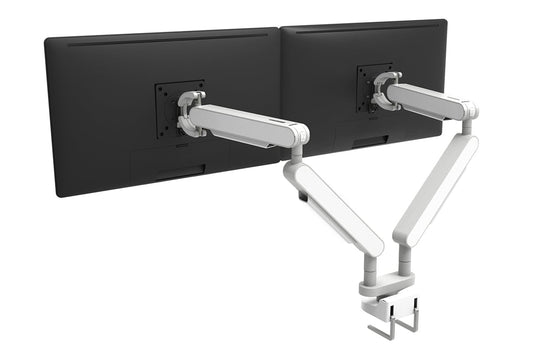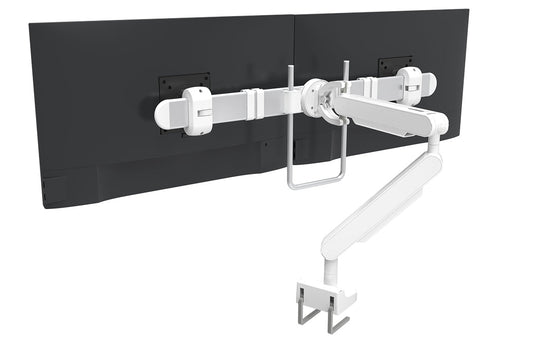Monitor arms & monitor mounts: a buying guide
In today’s digital workspace, ergonomics and efficient space utilization are essential for productivity and comfort. Monitor arms and mounts are excellent tools for achieving these goals, offering flexibility, improved posture, and a clutter-free desk.
This comprehensive buying guide will help you navigate the selection process, ensuring you choose the perfect monitor arm or mount to enhance your work environment.
Understanding the Benefits
Ergonomic Advantages
Proper monitor placement is crucial for maintaining good posture and reducing neck and eye strain. Monitor arms and mounts allow you to adjust the height, angle, and distance of your screen, promoting a healthier and more comfortable working position.
Space Optimization
By elevating your monitor off the desk, monitor arms and mounts free up valuable workspace. This can make your desk less cluttered, providing more room for other essential items and creating a cleaner, more organized work environment.
Improved Productivity
A well-positioned monitor can boost productivity by minimizing the need for frequent adjustments and reducing discomfort. Dual or multi-monitor setups, facilitated by monitor mounts, can also enhance multitasking and workflow efficiency.
Types of Monitor Arms and Mounts
Single Monitor Arms
Designed to hold one monitor, these arms offer a range of adjustments including height, tilt, swivel, and rotation. They are ideal for users who primarily work with a single screen.
Dual and Multi-Monitor Arms
For those who use multiple monitors, dual and multi-monitor arms provide the ability to position each screen independently. This setup is beneficial for tasks requiring extensive screen real estate, such as graphic design, programming, or financial trading.
Fixed Monitor Mounts
Fixed mounts are more rigid and typically offer limited adjustment options. They are suitable for setups where minimal movement is required, such as public displays or shared workstations.
Adjustable Monitor Mounts
These mounts provide various adjustment capabilities similar to monitor arms but with a more fixed structure. They are ideal for users who require some flexibility without the need for full-motion arms.
Key Features to Consider
Weight and Size Capacity
Ensure the monitor arm or mount can support the weight and size of your monitor(s). Check the manufacturer's specifications to confirm compatibility, considering both minimum and maximum weight limits.
VESA Compatibility
The VESA (Video Electronics Standards Association) mount standard specifies the distance between the mounting holes on the back of your monitor. Most monitors follow VESA standards, but it’s important to verify that your monitor and the arm/mount have matching VESA patterns.
Adjustability
Evaluate the range of adjustments offered, including height, tilt, swivel, and rotation. Full-motion arms provide the most flexibility, allowing you to position your monitor exactly as needed for optimal comfort.
Build Quality and Materials
Look for monitor arms and mounts made from durable materials such as steel or high-quality aluminum. These materials ensure stability and longevity, even with frequent adjustments.
Cable Management
Many monitor arms and mounts feature integrated cable management systems to keep your workspace tidy. This helps prevent tangling and clutter, contributing to a more organized and efficient workspace.
Installation and Compatibility
Desk Mount vs. Wall Mount
Decide whether you prefer a desk-mounted or wall-mounted solution. Desk mounts are typically easier to install and adjust, while wall mounts can save desk space and offer a cleaner look.
Installation Process
Consider the complexity of the installation process. Some monitor arms and mounts require drilling or extensive assembly, while others offer tool-free or quick-release mechanisms for easier setup.
Desk Thickness and Clamp Range
If opting for a desk mount, ensure the clamp can accommodate the thickness of your desk. Check the manufacturer's specifications for the clamp range to ensure a secure fit.
Budget Considerations
Set a Budget
Determine your budget before shopping for a monitor arm or mount. Prices can vary widely based on features, materials, and brand. Setting a budget helps narrow down your options and ensures you get the best value for your money.
Balance Cost and Quality
While it’s important to stay within budget, don’t compromise on quality. Invest in a high-quality monitor arm or mount that meets your ergonomic needs and offers durability and functionality.
Invest in a high-quality monitor arm or mount that supports your monitor’s weight and size, offers the necessary adjustments, and complements your workspace setup. With the right choice, you can enjoy improved comfort, productivity, and a clutter-free desk, making your workday more enjoyable and efficient.